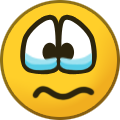-
Posts
49 -
Joined
-
Last visited
Everything posted by Loki
-

[Offer] CCIE EIv1.1 Hardware list for now
Loki replied to Loki's topic in CCIE Enterprise Infrastructure
64 vcore and 350gb Ram to run the lab -

[Offer] CCIE EIv1.1 Hardware list for now
Loki replied to Loki's topic in CCIE Enterprise Infrastructure
Thanks. I was out of touch for a long time in fact used EVE after 6 months -
Hi Guys!! i was away for long period>Lot's of work pressure. Here is the link for EIv1.1 hardware. It is not out yet but one guy appeared and give me the info. [Hidden Content] Hope you guys like it. and remember these images are very heavy cat9000v switch takes 15 minutes to boot.
- 28 replies
-
- 193
-

-

-

-
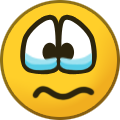
-

-
FYI guys!!. There is a Latest Simulation on IS-IS for IPv4 and IPv6 Both.
-

[OFFER] DNAC-Discovering Non-Fabric Devices
Loki replied to Loki's topic in CCIE Enterprise Infrastructure
What is your Server Specs??? -

[OFFER] DNAC-Discovering Non-Fabric Devices
Loki replied to Loki's topic in CCIE Enterprise Infrastructure
@actionpri I am using an assembled server with ASUS Motherboard & E5-2697V2 x 2 CPUs. It doesn't matter which brand you are using, but the minimum Spec must met. -

[OFFER] DNAC-Discovering Non-Fabric Devices
Loki replied to Loki's topic in CCIE Enterprise Infrastructure
@masterjack, for SD-Access, you require real devices. Till now no virtual images supports. You can create overlay using CSR1000v but no underlay. -

[OFFER] DNAC-Discovering Non-Fabric Devices
Loki replied to Loki's topic in CCIE Enterprise Infrastructure
Yes it is running on 2X12 cores with 256 gig RAM nad 1.5 TB SSD. Installed it on ESXI 6.7 U3 -
[Hidden Content]
- 30 replies
-
- 352
-

-

-

-

-
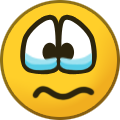
-

[Offer] CCIE EI Lab Full Section-1 Solved
Loki replied to Loki's topic in CCIE Enterprise Infrastructure
ip nhrp shorcut is already there in pre-configs -

Spoto - CCIE Enterprise solution discussion in detail
Loki replied to Smithper's topic in CCIE Enterprise Infrastructure
Roger You talk about passing with the vendors you mentioned. Check the Section 1.16, they are using OSPF E1 Type on R23 & R24 and in Question it is restricted. Even their IPv6 BGP is wrong (route-map) -

Spoto - CCIE Enterprise solution discussion in detail
Loki replied to Smithper's topic in CCIE Enterprise Infrastructure
Hi Smithper Check the Section-1 Solution i Posted. Let me know what is the difference -
Hi Guys!! This Sunday i had time to solve Section-1 of EI. I changed my previous solution to Section 1.3, i feel cisco is asking to check your knowledge on Boolean Tracking. [Hidden Content]
- 72 replies
-
- 624
-

-

-
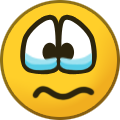
-

-

-
@Karabas Hi !! I find this is the easiest way and it worked for me without using any Windows/Linux Server.
-
Hi Guys, a simple way to onboard SD-WAN CSR router. I am using : Cisco IOS Software [Gibraltar], Virtual XE Software (X86_64_LINUX_IOSD-UCMK9-M), Version 16.12.4, [Hidden Content] You can check my previous post:
- 24 replies
-
- 317
-

-

-

-
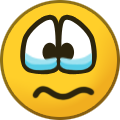
-

-
Yes Even I agree with @routemap, Cisco is asking for "OR" boolean. I am going to make solution for the entire section 1 and post it
-
@masterjack Did you try to upgrade? Please do not upgrade or update: Try the below method After installation reboot and wait for minimum 30-40 minutes. Then login (ssh port 2222)with maglev as user and password you provided. then check: $ maglev package status Here you will see 2 columns names named DEPLOYED and AVAILABLE. The DEPLOYED version will be like 2.1.81.60012 and AVAILABLE is something like 2.1.81.60036. This is the Catch. Cisco wants you to install the AVAILABLE one. So it goes to "[Hidden Content]" page (something like that) Now Disconnect the Internet. and use the package already showing you as DEPLOYED: $ maglev package deploy <name of the package:version number> for example: $ maglev package deploy automation - base: 2.1.81.60012 It starts deploying the already available packages & versions came along with the ISO. This is a trick played by cisco to sell the hardware. Why you want to update unnecessary? It doesn't make any difference in Lab environment. Also don' t install Version 2.x , because it requires smart licensing and some packages are must download from Cisco site. Yes for industry, you require real gear. Some of the useful maglev commands: cat /etc/network/interfaces route -n | more $ sudo maglev login -u admin -p (password) -c (ip addrress):443 $ maglev package status $ maglev catalog package display $ magctl node status $ maglev system_updater update_info $ maglev catalog package status network-visibility $ magctl service nodescale progress $ magctl appstack status $ magctl appstack status | grep postgres $ maglev catalog settings display $ maglev catalog settings validate $ maglev catalog check_for_updates $ magctl dns config show $ nslookup catalogserver.maglev-system.svc.cluster.local $ nslookup www.ciscoconnectdna.com $ nslookup registry.ciscoconnectdna.com $ wget [Hidden Content]:443 $ wget [Hidden Content] $ curl -Is [Hidden Content] | head -n 1 $ curl -Is [Hidden Content] | head -n 1
- 99 replies
-
- 184
-

-

-

-
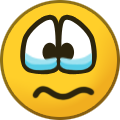
-

-
Ok. I'll try to make an OVF /OVA file. But it is time consuming Already it is taking 460 G of Hard-disk space. (thin Provisioned)
-
Please use Mega Desktop App for larger files
-
Don't use UCS. Go fro DELL or Assemble it if possible
-
@hikaru When you install the DNAC that time it uses lot of resources like CPU and RAM. Because of the below: (see how many packages are there) Some of them Open source. Cisco combined it to make one Single Appliance. It takes 3-4 hours to Install on a Fast server. On low end takes 6-8 hours Once you Finish installing then when you use package in LAB say : SD-ACCESS then it uses the CPU and RAM according to its requirements. Hope you get it. This weekend if get time I'll upload all screenshots with a small lab runnning
- 99 replies
-
- 71
-

-

-

-
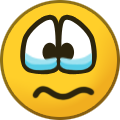
-
Hi Guys!!!! Here is the DNAC ISO, you all are waiting for. I got it from a secrete source. Requires 32 Core, 192 Gig RAM (DDR4) and 1.5 SSD HDD (Doesn't work on SATA, requires a writing speed of 500+ MB/s) While installing the CPU jumps to 100% and RAM approx 185 GIG, but after installation it comes down to 30%. and RAM 120gig. Don't upgrade or update packages. I think it is more than sufficient for CCIE EI Lab. I have tested it on my server. Please don't ask me silly things. Everything is on Google. [Hidden Content] Enjoy Labbing it.
- 99 replies
-
- 396
-

-

-

-

-
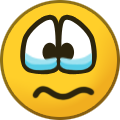
-
Are you asking for study material???
-

[Offer] BootCamp+Workbook+Labs (EVE-NG=UNL) by Orhan Ergun
Loki replied to Karabas's topic in CCIE Enterprise Infrastructure
@Karabas Hi Bro !!! It is possible to install DNAC on ESXI. I have installed DNAC 1.3.3.3 (Less Bugs) on 32 Core, 192 Gig RAM and 1.5 TB SSD Hard-Drive. The trick is not update from web browser but to install maglev packages from ISO. So far i have tested vManage. But i think to SD-Access is not possible without Border hardware. I tried with Cisco c8000V but no success. Some snapshot i took when i was doing that.- 226 replies
-
- 113
-

-

-

-

-

[OFFER] Add Certificates to SD-WAN EVE-NG lab
Loki replied to Loki's topic in CCIE Enterprise Infrastructure
Guys new file, with corrections and 2 Sites with vEdge devices added: [Hidden Content]- 47 replies
-
- 486
-

-

-

-

-