Search the Community
Showing results for tags 'scripting'.
-
Becoming a Linux Power User by Don Pezet, Mike Rodrick, Zachary Memos Released March 2024 Publisher(s): Packt Publishing ISBN: 9781835883525 [Hidden Content] What you will learn • Navigate Linux terminals and shells with ease • Execute and manage commands proficiently • Secure and customize file system permissions • Efficiently find, move, and edit files • Manage processes to optimize system performance • Understand programming constructs in Linux Chapter 1 Using the Shell Chapter 2 Moving around the Filesystem Chapter 3 Working with Text Files Chapter 4 Managing Running Processes Chapter 5 Writing Simple Shell Scripts [hide] Becoming a Linux Power User by Don Pezet Mike Rodrick Zachary Memos.torrent [hide]
-
Linux Shell Scripting - Advanced Daniel Lowrie, Justin Dennison Released March 2024 Publisher(s): Packt Publishing ISBN: 9781835462935 [Hidden Content] What you will learn Define and utilize functions and libraries in bash scripts Manipulate text data with sed and awk Master Regular Expressions for refined script control Create engaging graphical scripts for user interaction Apply advanced sed commands for sophisticated text processing Dive deep into gawk programming for structured commands and variables Chapter 1 Functions and Libraries Chapter 2 sed and awk Chapter 3 RegEx Chapter 4 GUI Scripting Chapter 5 Advanced sed Chapter 6 Advanced gawk [hide] Linux Shell Scripting - Advanced by Daniel Lowrie Justin Dennison.torrent [hide]
-
Free Download [Offer] Linux BASH Scripting (course with PDF handbook) Last updated 3/2023 Duration: 4h 18m | Video: .MP4, 1280x720 30 fps | Audio: AAC, 48 kHz, 2ch | Size: 1.18 GB Genre: eLearning | Language: English Write once - execute multiple times! What you'll learn How to build a BASH script Configuring work environment How to use variables How to use control statements and loops How to handle errors How to accept parameters for scripts and functions How to build functions and library of functions How to make a TUI script interface with dialog Requirements Knowledge of basic operations performed on Linux Knowledge of basic commands Access to machine with Linux (to perform labs) Description In short BASH programming from scratch Short video lessons Handbook with over 50 pages Exercises for each lessons Solution proposals Required base knowledge regarding Linux When working with Linux in the professional way, we need to know plenty of commands, their options, syntax. That's one of the biggest troubles for the beginners. But command line has also huge advantage. When we connect together those simple commands, we can build our own tools, scripts, functions that may replace hundreds of other programs . Having such a new script, we just run it, and multiple actions will be executed at once. What can be done with scripts? In short - if we can do something with commands, then we can do it also with script, and because on Linux everything can be done with commands, we can do everything with scripts . Some examples could be automated copying of files, installing software, configuring network and much much more. But knowing the commands is not enough, to build the scripts. Apart from that, we need to know how to operate on variables, build conditional statements,loops, functions and more. And that's the topic of this course. The course not only teaches how to do something, but often shows how this could be done in different way, what are the advantages and disadvantages of different methods . Step by step, we will show how to build functions and how to create a library of the scripts. The course contains a set of short lessons, each of them focusing on another topic. In the course handbook in the PDF format , for each topic, there is a short note with the most important information from the lesson and a set of exercises allowing to practice the knowledge. There are also the solution proposals , so one could say this course is an equivalent for a traditional classroom training, with the difference, that we don't have lunch included. After the course, you will be able to start working on Linux automation and there is no doubt, that automatic management of IT is the future. The cloud expansion caused that one admin is no more managing a couple of machines. One admin has under control hundreds or thousands of machines. That's something what you can do as well! Write once - execute multiple times. Happy learning! Rafał Who this course is for Linux, Unix admins Cloud services admins (Azure, AWS, Google, IBM) DevOps engineers Linux power users Homepage [Hidden Content] Recommend Download Link Hight Speed | Please Say Thanks Keep Topic Live [Hidden Content] No Password - Links are Interchangeable
-
Linux Shell Scripting - Basics Published by ACI Learning and Packt Publishing via O'Reilly Learning [Hidden Content] Daniel Lowrie/Justin Dennison/Don Pezet The course begins by introducing you to the foundational elements of Linux Shell Scripting, guiding you through basic script building and the use of variables to automate repetitive tasks efficiently. Chapter 1 Basic Script Building Chapter 2 Using Variables Chapter 3 Performing Math Chapter 4 Exiting Scripts Chapter 5 Structured Commands Chapter 6 Handling User Input Chapter 7 Presenting Data Chapter 8 Script Control [hide Linux Shell Scripting - Basics.torrent hide]
- 5 replies
-
- 18
-

-

-

-
- Linux Shell Scripting - Basics
- Shell
-
(and 1 more)
Tagged with:
-
Free Download [OFFER] Applied Python Scripting Solving Problems with Codes Published 3/2024 Created by EDUCBA Bridging the Gap MP4 | Video: h264, 1280x720 | Audio: AAC, 44.1 KHz, 2 Ch Genre: eLearning | Language: English | Duration: 41 Lectures ( 5h 15m ) | Size: 2.2 GB Python Scripting through case studies, variables, conditional statements, loops, functions, classes and data structures What you'll learn: Fundamentals of Python Scripting: Understand the basics of Python scripting language, including variables, basic programming concepts, and user input. Control Structures: Learn about if-else statements and loops to control the flow of execution in Python scripts. Data Structures: Explore essential data structures such as lists and tuples and understand their usage in Python scripting. Functions and Classes: Dive into functions and classes to organize code effectively and create reusable components. Interactive Shell Usage: Gain proficiency in using Python's interactive shell for rapid development and testing. Case Study: To-do List Application: Apply Python scripting concepts to build a practical to-do list application, covering installation, debugging, and basic usa Case Study: Customer Information Management: Develop a console-based application for managing customer information, including input validation. Advanced Techniques: Explore advanced topics such as regular expressions for data validation and manipulation. By the end of the course, students will have a solid understanding of Python scripting fundamentals and the ability to develop practical applications Requirements: Basic Programming Knowledge: While not mandatory, having a basic understanding of programming concepts such as variables, conditionals, and loops will be helpful. Familiarity with Python: Some familiarity with the Python programming language would be beneficial but not required. Students should be comfortable with installing Python and executing simple Python scripts. Computer Skills: Students should have basic computer skills, including navigating file systems, installing software, and using a text editor or integrated development environment (IDE) for coding. Internet Access: Access to the internet is necessary for downloading software, accessing course materials, and seeking additional resources or help when needed. Description: Welcome to the Python Scripting Training course! This course is designed to provide you with a comprehensive understanding of Python scripting, from the basics to practical application through case studies. Whether you're a beginner looking to dive into the world of Python programming or an experienced developer seeking to enhance your scripting skills, this course has something to offer for everyone.Throughout the course, you will explore fundamental Python concepts such as variables, conditional statements, loops, functions, classes, and data structures. You'll also learn how to leverage Python scripting to build real-world applications, including a to-do list application, a customer information management system, and a console application for managing student records.By the end of this course, you'll have the knowledge and practical skills to write efficient Python scripts, develop functional applications, and tackle scripting challenges with confidence. So, let's embark on this Python scripting journey together and unlock the power of Python for your projects and career aspirations!Section 1: Python Scripting TrainingThis section serves as an introductory course to Python scripting, covering fundamental concepts and syntax. Starting with an overview of Python scripting, students learn about installation procedures and basic programming constructs such as variables, conditional statements, loops, and data structures like lists and tuples. The section concludes with lectures on functions, classes, and an introduction to using the Python shell for interactive coding.Section 2: Python Scripting Case Study - To-do List ApplicationIn this case study, students dive into practical application by building a to-do list application using Python scripting. The lectures guide them through setting up the development environment, installing necessary tools like Visual Studio Code and Django framework. They learn to create a folder structure, debug code, and implement basic functionalities such as displaying a "Hello World" message using Django.Section 3: Python Scripting Case StudyContinuing with case studies, this section introduces a project focused on creating a customer information management system. Students learn to develop a menu-driven console application using Python scripting. The lectures cover topics like creating classes, managing customer data, calculating brokerage amounts, and validating input information.Section 4: Python Scripting Case Study - Creating a Console ApplicationIn the final case study, students undertake the development of a console application for managing student records. They learn to create a menu-driven interface, add and delete students from a list, and implement regular expressions for validating input names. This section provides a practical hands-on experience in building a functional console application using Python scripting. Who this course is for: Beginners: Individuals who are new to Python scripting and want to learn how to automate tasks, develop simple applications, or delve into scripting for various purposes. Students: High school or college students who are interested in programming and want to start with Python scripting as their first programming language. Professionals: Professionals from non-technical backgrounds who need to learn Python scripting for their job roles, such as data analysts, researchers, or administrators. Career Switchers: Individuals looking to switch careers or enhance their skill set by adding Python scripting to their repertoire. Hobbyists: Enthusiasts who enjoy coding as a hobby and want to explore Python scripting for personal projects or creative endeavors. Homepage Recommend Download Link Hight Speed | Please Say Thanks Keep Topic Live [hide] No Password - Links are Interchangeable
-
Published 1/2024 MP4 | Video: h264, 1920x1080 | Audio: AAC, 44.1 KHz Language: English | Size: 189.23 MB | Duration: 0h 33m Empower Yourself with Bash Scripting: A Comprehensive Journey into Automation for Beginners Free Download What you'll learn Foundations of Bash Scripting. Command-Line Mastery. Automation Techniques. Practical Applications. Requirements Basic Command-Line Familiarity. Linux Operating System. Minimum 4GB RAM. Text Editor. Description Welcome to "The Beginner's Guide to Bash Scripting and Automation," a comprehensive course designed to empower you with essential skills in Bash scripting and command-line automation. Whether you're a programming novice, a system administrator, or simply eager to enhance your command-line proficiency, this course is your gateway to unlocking the potential of Bash.What You Will Learn:1. Foundations of Bash Scripting:We'll start with the basics, guiding you through the essential elements of Bash scripting. From writing your first "Hello, World!" script to understanding variables and data types, you'll build a solid foundation for scripting mastery.2. Control Structures and Logic:Explore the power of control structures with if statements, making your scripts responsive to various conditions. Learn efficient looping techniques to iterate through tasks seamlessly.3. Functions and Modular Scripting:Delve into the world of functions, discovering how to organize your code for reusability and maintainability. Master the art of creating modular scripts that adapt to diverse requirements.4. Interaction and Input/Output:Elevate your scripts by learning how to interact with users through input mechanisms and provide meaningful output. Enhance the user experience within your scripts.5. File and Directory Manipulation:Uncover the capabilities of Bash in managing files and directories. Script your way through tasks involving organization, navigation, and manipulation of your file system.6. Text Processing with Awk and Sed:Dive into advanced text processing using Awk and Sed, powerful tools for manipulating and transforming text within your scripts.7. Flexibility with Command-Line Arguments:Make your scripts more dynamic by understanding how to accept command-line arguments, enhancing the flexibility and adaptability of your automation solutions.8. Working with Arrays:Harness the capabilities of arrays in Bash scripting, a key data structure for managing and processing collections of data.9. Practical Application and Real-World Scenarios:Apply your newfound skills to real-world scenarios, combining all the elements learned throughout the course. From system administration tasks to workflow optimizations, you'll gain practical experience.10. Quiz Challenges:Each section concludes with quiz challenges to reinforce your understanding and ensure that you can confidently apply the concepts learned.By the end of this course, you'll emerge with the confidence and expertise to write efficient Bash scripts, automate tasks, and navigate the command line with ease. Join us on this exciting journey, and let's script your success together! Overview Section 1: Bash Scripting Lecture 1 Course Overview Lecture 2 Introduction to Bash Scripting Lecture 3 Hello World in Bash Lecture 4 Variables and Data Types Lecture 5 If Statements Lecture 6 Loops Lecture 7 Functions in Bash Lecture 8 Input and Output Lecture 9 Working with Files and Directories Lecture 10 Text Processing with Awk and Sed Lecture 11 Command-Line Arguments Lecture 12 Working with Arrays Beginners in Programming.,System Administrators. Homepage Recommend Download Link Hight Speed | Please Say Thanks Keep Topic Live [Hidden Content] No Password - Links are Interchangeable
-
BashScripting-Fund+Adv - LL nfo:[Hidden Content] [Hidden Content] EnJoY ! "Self-education is, I firmly believe, the only kind of education there is. " Isaac Asimov
- 14 replies
-
- 138
-

-

-

-

-
[Hidden Content]
- 21 replies
-
- 161
-

-

-

-

-
- powershell
- power shell
-
(and 1 more)
Tagged with:
-
Free Download [OFFER] Photoshop scripting for artists Last updated 11/2023 Created by James McDonald MP4 | Video: h264, 1280x720 | Audio: AAC, 44.1 KHz, 2 Ch Genre: eLearning | Language: English + srt | Duration: 12 Lectures ( 8h 18m ) | Size: 5.5 GB Build your own automation scripts using Javascript for Photoshop What you'll learn: Learn scripting for Photoshop to allow you to spend more time being an artist and less time being repetitive Requirements: No existing programming knowledge. Adobe Photoshop Adobe extend script toolkit (free) Description: PLEASE BE AWARE - THIS COURSE IS CURRENTLY NOT COMPATIBLE WITH CC 2022 OR LATER. Core file saving functions have been removed from Photoshop that render the saveAs function inoperable. I am working on finding some solutions and re-writing the course but it will take some time to re-craft unfortunately. Photoshop 2021 or lower are still functional however.This training series will explore how you can utilise Javascript to write scripts for Photoshop CC 21 or lower. Whether you are a professional retoucher, photographer, hobbyist or artist, these skills will help you to smooth out your Photoshop pipeline so that you can spend less time doing file administration and more time actually creating the art.You will start with the very basics with no assumed knowledge of scripting or programming. By the end you will be able to write efficient markup transfer systems, intelligent file save scripts, control panel interfaces and preference storage systems.This course is highly recommended for anyone who wants to kick their Photoshop skills up to the next level!Please note that Adobe Extendscript Toolkit is now no longer supported by Adobe. Please download and use Microsoft Visual Studio as an alternate Javascript editor for these courses. Who this course is for: Artists, photographers and retouchers who have no programming experience but are looking to speed up their photoshop work Homepage Recommend Download Link Hight Speed | Please Say Thanks Keep Topic Live [hide] No Password - Links are Interchangeable
-
[Hidden Content] [Hidden Content]
- 20 replies
-
- 119
-

-

-
- windows powershell
- power shell
-
(and 1 more)
Tagged with:
-
[Hidden Content]
- 7 replies
-
- 105
-

-

-

-
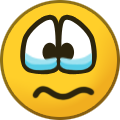
-
- powershell scripting
- scripting
-
(and 1 more)
Tagged with:


