Search the Community
Showing results for tags 'pnetlab'.
-
#BETA ( V5 5.5.6) && (V6 6.0.0-87) * #TWEAKS - Update Some templates . - Tweaking some devices settings . - UPDATE HTML Guacamole to 1.5.3. - Improve loading speed for qemu images . #ADDED - smart Bridge - Changing Html5 Terminal Settings : Color , Font Size, Name font (system GUI Settings). - New CPU numa Balanving ,CPU Dedicated for services, Enable ipv6 Mnagement Interface (system GUI Settings) . - Added for QEMU nodes : - ACPI shutdown - Freeze/Unfreez ( suspend cpu usage node will be like stoped, unfreez it will restore normal state) - Hibernate ( shutdown node and suspend CPU state, RAM , DISK ) start node again will restore old state bedore hibernate. - Can now pause both side link with one click . - Pause/UnPause all links of node with one click . - Limit Users Per Nmuber of CPUs and RAM (mb) check in edit user section . - Qemu 6.0.0 5.2.0 . - HTML5 SSH CONSOLE autologin if username and password used in Edit node configuration . - HTML5 SSH CONSOLE support download upload files direcrly just drop file to window . - HTTP,HTTPS,WINBOX,SSH will act like managment interface one click and boom you can manage device (Guest must support dhcp for fist nic) . - Add checkbox to enable or disable Intial startup-config for vios & viosl2 & iol & dynamips in edit node , path is located ( /opt/unetlab/startup_configs/ ) . - UEFI boot For qemu images . - TPM2.0 For qemu images . - Support up to 275 ethernet adapter for qemu images Depend on pci mode ( pci multifunction - pci bridge ) . - Support some of NSO Docker SR_linux (NOKIA) && cEOS (Arista) they are in 'BETA Testing'. - Juniper vEVO , Juniper vEX Switch templates. - It can hide some clouds for non admin users like (NAT & Mgmt Cloud & clouds 1 - 9) . #FIXES - Sort Labs by name . - Naming of interfaces for some devices . - learning-center : normal user can't see now startup-config . - learning-center : normal user can't change their password and name login . - Can Capture with HTML5 Wirehark (INBOUD OUTBOND) traffic . - Admin Usage will not get limited anymore . *** #For instllation : #PNET_V5_(ubuntu 18.04) copy anda past below command to cli root pnetlab : bash -c "$(curl -sL [Hidden Content])" *** #PNET_V6_(ubuntu 20.04) copy and past below command to cli root pnetlab : bash -c "$(curl -sL [Hidden Content])" ***
- 38 replies
-
- 158
-

-

-

-
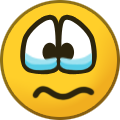
-

-
Hi guys, I start this thread so that anyone can share his/her topology for labs simulation in eve-ng or PNETLab. Does anyone already make something or is creating them? If some Juniper device image is needed, just tell me in here and I will get it. Thank you folks, Cheers, juan

