Search the Community
Showing results for tags 'Network'.
-
Free Download [OFFER] CompTIA Network+ N10-008 - IT Cert Doctor - 2024 Last updated 3/2024 Created by IT Cert Doctor MP4 | Video: h264, 1280x720 | Audio: AAC, 44.1 KHz, 2 Ch Genre: eLearning | Language: English + srt | Duration: 377 Lectures ( 20h 20m ) | Size: 17.7 GB 140 Hands-On Lab Demonstrations (with a dash of hacking) to help YOU start you journey towards networking fundamentals What you'll learn: Prepare students for the CompTIA Network N10-008 exam Prepare budding IT professionals for networking fundamentals, applicable even at the Help Desk level 140 Practical Lab Videos Introductory Hacking Videos for those interested in dipping their toes into Cybersecurity Requirements: Minimal IT background. Certification in CompTIA A+ is recommended but not required Description: So you've probably got your CompTIA A+ certification. Perhaps you've even got your 1st Help Desk job, but you need to learn more about networkingWell you've come to the right place!The CompTIA Network+ exam covers the fundamental networking theory expected at the Help Desk and Jr. Systems Administrator levelsBut I take it a step further: I will teach you practical skills that can help you learn how those networks are configured, as well as get you closer to more prestigious networking certifications like the Cisco CCNAWith the IT Cert Doctor you will learn:CompTIA Network+ N10-008 Study Material140 Hands-On Lab Demonstrations teaching practical networking skills for your future IT career!How to use AI!How to build free Virtual Machines using VirtualBox!How to build free cloud servers using Amazon's AWS!How to build simulated networks using Cisco's Packet Tracer!Networking cybersecurity best practices!Entry-level hacking skills!The OSI modelNetworking cables and connectorsHow to subnet any network!How to create VLANsHow to configure routing protocols such as OSPF and EIGRPPorts and protocols such as DHCP, DNS, TCP/IP, and more!How to configure various networking devices such as routers, switches, access points, and much more! Who this course is for: Folks Looking to Get Network+ Certified Homepage Recommend Download Link Hight Speed | Please Say Thanks Keep Topic Live [hide] No Password - Links are Interchangeable
-
Does Anybody has Sophos Certified Administrator XG Firewall official Learning Material including Training Videos?
-
[Hidden Content]
- 78 replies
-
- 620
-

-

-

-
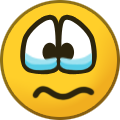
-

-
Free Download [OFFER] Google Cloud Professional Cloud Network Engineer - 2024 Published 4/2024 MP4 | Video: h264, 1920x1080 | Audio: AAC, 44.1 KHz Language: English | Size: 8.28 GB | Duration: 14h 50m GCP Google Cloud Professional Cloud Network Certification Training from Beginner to Expert Journey - 2024 | GCP Network What you'll learn Master the Google Cloud Networking from the real time Industry Expert Hands-on learning about the Network components of GCP like VPC, Firewall, VPN, Hybrid Connectivity, Static & Dynamic Routing, DNS, CDN, Load Balancer, Armor etc Design, implement, and optimize networks on Google Cloud Platform. Gain the skills to pass the Google Cloud Professional Cloud Network Engineer certification exam. Learn to scale and secure infrastructure in Google Cloud Design, implement, and optimize networks on Google Cloud Platform, including load balancing and network latency reduction. Become proficient in setting up VPNs for seamless connectivity between on-premises and cloud environments. Elevate cloud networking skills: Practical, certification-aligned training. Requirements Basic understanding about the Google Cloud Platform (GCP ACE) and Networks Description Welcome to the ultimate Google Cloud Professional Cloud Network Engineer Training on Udemy!This comprehensive course is your ticket to mastering network engineering on the Google Cloud Platform (GCP). Created by industry experts, it's designed to equip you with the skills needed to excel in designing, implementing, and managing GCP networks effectively.Starting with the basics, you'll dive into core networking concepts like Virtual Private Clouds (VPCs), subnets, routes, and firewalls. Through practical exercises and real-world examples, you'll learn to craft scalable, secure, and high-performance networks tailored to modern cloud applications.Delve deeper into advanced topics such as VPNs, interconnects, and hybrid/multi-cloud connectivity, load balancing, Application security by Amor, enabling seamless integration of on-premises infrastructure with GCP. You'll also explore strategies for optimizing network performance, ensuring reliability, and implementing robust security measures.With hands-on labs and expert guidance, you'll gain confidence in deploying and managing network solutions on GCP. Whether you're new to cloud networking or looking to level up your skills, this course provides the knowledge and practical experience you need to succeed.Join us now and unlock the full potential of Google Cloud networking!Enroll today and embark on your journey to becoming a proficient Google Cloud Professional Cloud Network Engineer! Overview Section 1: Basics of Networks Lecture 1 What is Network ? Lecture 2 Understanding the types of Networks Lecture 3 What is IP Address ? Section 2: Basics of Google Cloud Platform (GCP) Lecture 4 Why GCP ? Lecture 5 Why do we need Regions & Zones ? Lecture 6 Understanding Regions and Zones in GCP Lecture 7 GCP Network Infrastructure Section 3: VPC - Virtual Private Cloud Lecture 8 Introduction to VPC (Virtual Private Cloud) Lecture 9 Default VPC (Virtual Private Cloud) -[Hands-on] Lecture 10 Creating new VM instance in Default VPC -[Hands-on] Lecture 11 Limitation of Default VPC -[Hands-on] Lecture 12 Creating new VPC - Auto mode -[Hands-on] Lecture 13 Creating new VPC - Custom mode -[Hands-on] Section 4: VPC Peering Lecture 14 VPC Peering Introduction Lecture 15 VPC Peering -Detailed Understanding Lecture 16 VPC Peering within same project -[Hands-on] Lecture 17 VPC Peering between Different Project -[Hands-on] Section 5: GCP Firewall Lecture 18 GCP Firewall Introduction Lecture 19 Basic Firewall rule configuration -[Hands-on] Lecture 20 Exploring more Firewall rules -[Hands-on] Lecture 21 GCP Firewall rules - Tag based -[Hands-on] Lecture 22 Firewall rules - Service account based -[Hands-on] Lecture 23 GCP Firewall Policy -[Hands-on] Section 6: Google Cloud Private Access Lecture 24 GCP Private Access - Introduction Lecture 25 GCP Private Access -[Hands-on] Section 7: Handling Multiple IP Address in GCP Lecture 26 Assigning Multiple IP address to a single Instance -[Hands-on] Section 8: GCP Kubernetes Networking Lecture 27 GCP Kubernetes Public Cluster -[Hands-on] Lecture 28 GCP Kubernetes Private Cluster -[Hands-on] Section 9: Hybrid Connectivity Lecture 29 GCP Hybrid Connectivity Section 10: VPN & Static Routing Lecture 30 GCP Cloud VPN - Introduction Lecture 31 GCP Cloud VPN -[Hands-on] Lecture 32 Static Routing -[Hands-on] Section 11: Cloud VPN - Dynamic Routing - BGP Lecture 33 Understanding Dynamic Routing in GCP Lecture 34 GCP Dynamic Routing Step 1 & 2 -[Hands-on] Lecture 35 GCP Dynamic Routing -Step 3 Cloud Router Configuration -[Hands-on] Lecture 36 Dynamic Routing - Step 4 High Availability VPN & BGP Configuration[Hands-on] Lecture 37 GCP Dynamic Routing - Step 5 Internal Region Routing -[Hands-on] Lecture 38 GCP Dynamic Routing - Step 6 Routing between different regions -[Hands-on] Section 12: Cloud NAT - Network Address Translation Lecture 39 Overview of NAT (Network Address Translation) Lecture 40 GCP NAT -[Hands-on] Section 13: Cloud Interconnect Lecture 41 GCP Interconnect - Detailed explanation -[Hands-on] Section 14: Cloud DNS - Domain Name Sytem Lecture 42 DNS functions in GCP -[Hands-on] Section 15: Instance Group Lecture 43 Instance Group - Overview Lecture 44 Instance Group -[Hands-on] Section 16: Cloud Load Balancer Lecture 45 GCP Load Balancer - Introduction Lecture 46 GCP Load Balancer -[Hands on] Section 17: Cloud CDN - Content Delivery Network Lecture 47 GCP CDN & Cache -[Hands-on] Section 18: Cloud Armor Lecture 48 GCP Armor - Overview Lecture 49 GCP Armor - Part 1 -[Hands-on] Lecture 50 GCP Armor -Part 2 understanding Application Attacks -[Hands-on] Lecture 51 GCP Armor -Part 3 Deny SQLi Application Attack -[Hands-on] Lecture 52 GCP Armor - Part 4 Deny XSS Attack and file path access -[Hands-on] Section 19: Logging & Monitoring Lecture 53 GCP Network Service Tier -[Hands-on] Lecture 54 GCP Network Intelligence services -[Hands-on] Lecture 55 Understanding the logging in GCP -[Hands-on] Anyone want to pass Google Cloud Professional Cloud Network Engineer Certification,Anyone want to learn Networking in Google Cloud,Anyone want to manage the resources in Google Cloud Homepage Recommend Download Link Hight Speed | Please Say Thanks Keep Topic Live [hide] No Password - Links are Interchangeable
-
Analyzing Network Protocols with Wireshark by Christopher Greer info : [Hidden Content] [Hidden Content] ! ! 🙂 Geia Mas ( cheers Mates !) 🙂 ! !
- 28 replies
-
- 339
-

-

-

-

-
Free Download [OFFER] Network and Systems Administration Core Skills Published 4/2024 Created by Jobskillshare Community MP4 | Video: h264, 1280x720 | Audio: AAC, 44.1 KHz, 2 Ch Genre: eLearning | Language: English | Duration: 106 Lectures ( 19h 46m ) | Size: 10.7 GB Master the Fundamentals of Networking for Modern IT Landscape What you'll learn: TCP/IP Fundamentals: Gain a deep understanding of the TCP/IP protocol suite, including IPv4, IPv6, TCP, UDP, and ICMP. Network Device Configuration: Learn how to configure and manage essential networking devices like routers, switches, firewalls, and access points. Network Security Principles: Explore core principles of network security, including encryption, authentication, access control, and common security threats. Routing and Switching: Understand how routing protocols (e.g., RIP, OSPF, BGP) and switching technologies Wireless Networking: Familiarize yourself with wireless networking concepts, standards Cloud Networking Integration: Learn about networking in cloud environments Network Troubleshooting: Develop skills in diagnosing and troubleshooting network issues using tools like ping, traceroute, nslookup, and Wireshark. Requirements: Basic computer knowledge Description: In the fast-paced world of information technology, a strong foundation in networking is essential for success. The "Core Networking for Modern IT Professionals" course offers a comprehensive exploration of fundamental networking concepts, protocols, and technologies, equipping learners with the knowledge and skills needed to excel in today's IT landscape.Course Content:Understanding TCP/IP Fundamentals: Dive deep into the TCP/IP protocol suite, including IPv4, IPv6, TCP, UDP, DHCP, DNS, etc, and learn how these protocols facilitate communication in modern networks.Configuring Network Devices: Explore the configuration and management of essential networking devices such as routers, switches, firewalls, and access points, mastering the skills needed to build and maintain robust network infrastructures.Securing Networks: Delve into core principles of network security, including encryption, authentication, access control, and threat mitigation strategies, to safeguard sensitive data and protect against cyber threats.Routing and Switching Technologies: Gain a comprehensive understanding of routing protocols and switching technologies Network Troubleshooting Techniques: Develop troubleshooting skills using tools like ping, traceroute, nslookup, and Wireshark to diagnose and resolve common network issues efficiently.Target Audience:Aspiring IT professionals seeking to kickstart their careers.Current IT practitioners looking to deepen their networking knowledge and skills.Career changers transitioning into the field of IT.Students and graduates pursuing degrees or certifications in IT-related fields.Professionals seeking career advancement in network administration, cybersecurity, cloud computing, and system engineering.Prerequisites:There are no specific prerequisites for this course, making it accessible to individuals with varying levels of IT experience. However, a basic understanding of computer systems and familiarity with operating systems is beneficial.Course Duration:The course is self-paced, allowing learners to progress through the material at their own speed. The estimated duration for completing the course is approximately XX hours, including lectures, hands-on exercises, and assessments.Outcome:Upon completion of the "Core Networking for Modern IT Professionals" course, learners will possess a solid understanding of networking fundamentals and practical skills applicable to a wide range of IT roles. Armed with this knowledge, graduates will be well-prepared to tackle real-world networking challenges and pursue rewarding careers in the dynamic field of information technology. Who this course is for: Aspiring IT Professionals: If you're new to the field of IT and looking to kickstart your career, this course provides a comprehensive introduction to core networking concepts, protocols, and technologies essential for entry-level IT roles. Current IT Pros: If you're already working in IT but want to enhance your networking knowledge and skills, this course offers valuable insights and practical exercises to help you advance your career and take on more challenging roles. Career Changers: If you're considering a career change to IT and want to acquire foundational networking skills, this course serves as an excellent starting point to transition into the IT industry and pursue diverse career opportunities. Students and Graduates: For students pursuing degrees or certifications in IT-related fields, this course complements academic studies by providing hands-on experience and real-world insights into networking technologies and practices. Professionals Seeking Career Advancement: If you're aiming to advance your career in IT, whether in network administration, cybersecurity, cloud computing, or system engineering, this course equips you with the necessary networking expertise to succeed in higher-level roles. Homepage Recommend Download Link Hight Speed | Please Say Thanks Keep Topic Live [hide] No Password - Links are Interchangeable
-
Free Download [OFFER] Udemy - CompTIA Network+ N10-008 Last updated 4/2022 Duration: 46h 34m | Video: .MP4, 1280x720 30 fps | Audio: AAC, 48 kHz, 2ch | Size: 28.9 GB Genre: eLearning | Language: English Understanding, Deploying and Maintaining Networks What you'll learn Understand and describe network topologies and types Learn how to Troubleshoot Ethernet Networks Learn how too Configure and Troubleshoot Routers Become efficient at Supporting and Troubleshooting Secure Networks How to Explain Disaster Recovery and High Availability Concepts Be Able to Compare WAN Links and Remote Access Methods Requirements It is not required but it is recommended that you take A+ prior to taking Network+ Description Gain knowledge for on-the-job IT skills and information to pass the CompTIA Network+ N10-008 certification exam. This course teaches the skills required to implement enterprise-level wired and wireless network solutions, identify and troubleshoot network performance issues and harden networks against threats to mitigate security vulnerabilities. Demonstrations, hands-on labs, and instructor commentary throughout the course come from real-world experience, with examples and tips that network admin professionals can use in a production environment. Taking the Network Plus course after completing CompTIA A+ and before Security+ is recommended. In this course, you will learn how to: Compare OSI Model Network Functions Describe network topologies and types Deploy Ethernet Cabling Deploy Ethernet Switching Troubleshoot Ethernet Networks Explain IPv4 Addressing Support IPv4 and IPv6 Networks Configure and Troubleshoot Routers Explain Transport Layer Protocols Describe Network Services Explain Network Applications Ensure Network Availability Describe Common Security Concepts Support and Troubleshoot Secure Networks Deploy and Troubleshoot Wireless Networks Compare WAN Links and Remote Access Methods Explain Organizational and Physical Security Concepts Explain Disaster Recovery and High Availability Concepts Apply Network Hardening Techniques Summarize Cloud and Datacenter Architecture Intended audience Junior network administrator Junior systems engineer Network support specialist Systems administrator Module 0 - Course introduction 0.1 Homepage Recommend Download Link Hight Speed | Please Say Thanks Keep Topic Live [hide] No Password - Links are Interchangeable
-
Published 1/2024 MP4 | Video: h264, 1920x1080 | Audio: AAC, 44.1 KHz Language: English | Size: 7.13 GB | Duration: 12h 28m Fortinet Network Security Expert (NSE) - Fortinet Certified Professional Certification Lab - FCP Free Download What you'll learn Fortigate Deployment and System Configuration Configure different methods of firewall authentication Fortigate Static & Dynamic Routing Explain how to deploy and configure FSSO Configure and implement different SSL VPN modes to provide secure access to your private network Configure firewall policy NAT and central NAT Fortigate initial configuration Requirements Beginner Network and Security Description Course Description: The Fortinet FCP Certification Lab Course is an intensive and hands-on training program designed to prepare network security professionals for the Fortinet Certified Professional (FCP) certification. This lab-centric course is specifically tailored to provide participants with practical experience and real-world skills required to configure, manage, and troubleshoot complex network security environments using Fortinet products.Key Learning Objectives:Deployment and System ConfigurationPerform initial configurationImplement the Fortinet Security FabricConfigure log settings and diagnose problems using the logsConfigure VDOMs to split a FortiGate into multiple virtual devicesConfigure different operation modes for an FGCP HA clusterDiagnose resource and connectivity problemsAdvanced FortiGate Configuration:Explore advanced configurations of FortiGate firewalls.Master techniques for implementing custom security policies, virtual domains, and high availability.Advanced VPN Configurations:Expand knowledge of Virtual Private Network (VPN) technologies.Configure complex VPN scenarios, including site-to-site and remote access VPNs.Advanced Routing ProtocolsGain hands-on experience in using Routing protocols like OSPF, BGP, & RIP.Configure and route packets using static and policy-based routesFirewall and authenticationConfigure firewall policiesConfigure firewall policy NAT and central NATConfigure different methods of firewall authenticationExplain how to deploy and configure FSSOPerformance Optimization and Troubleshooting:Learn optimization techniques for enhancing Fortinet device performance.Develop troubleshooting skills to quickly identify and resolve network security issues.The Fortinet FCP Certification Lab Course combines theoretical knowledge with extensive hands-on lab exercises, ensuring participants are well-equipped to pass the Fortinet Certified Professional exam. Upon successful completion of the course, participants will have demonstrated their proficiency in implementing and managing Fortinet security solutions, validating their readiness to address the challenges of securing modern network environments. Overview Section 1: Intro Lecture 1 Intro Section 2: Lab Setup Lecture 2 Uploading and Setting Up Windows Server Part 1 Lecture 3 Uploading and Setting Up Windows Server Part 2 Lecture 4 Integration Pack Install - Linux Lecture 5 Uploading and Setting Cisco Switches Lecture 6 Adding The WAN Router mikrotik Lecture 7 Uploading and Testing Fortigate Firewall - Part 1 Lecture 8 Uploading and Testing Fortimanager Lecture 9 Uploading and Testing FortiAnalyzer Lecture 10 Uploading and Testing FortiAuthenticator and Other Images Section 3: Interfaces, VLAN, DNS And More Labs Lecture 11 Initial Lab Configuration Lecture 12 Virtual LAN (VLAN) LAB Lecture 13 Zone LAB Lecture 14 Redundant Interfaces LAB Lecture 15 Agregate Interfaces LAB Lecture 16 Adding Windows 10 - Putty + Wireshark + Firefox 1 - 2 Lecture 17 Adding Windows 10 - Putty + Wireshark + Firefox 2 - 2 Lecture 18 Administrative Access Lecture 19 Software Switch Lecture 20 Virtual Wire Pair Lab Lecture 21 One-Armed Sniffer Lab Lecture 22 FortiGate DNS Server Lecture 23 Fortigate as a DHCP Server Lecture 24 Fortigate Using DHCP Relay Section 4: Static, Default, & Dynamic Route + NAT Lecture 25 Initial Lab Configuration - FW1 Config Lecture 26 Initial Lab Configuration - WAN Config Lecture 27 Static & Default Route - 1-2 Lecture 28 Static & Default Route - 2-2 Lecture 29 ECMP (Equal-Cost Multi-Path Routing) Lecture 30 Health Link Monitoring for WAN Interfaces Lecture 31 Policy Routing Lab Lecture 32 Dynamic Routing Protocol RIP Lecture 33 Dynamic Protocol Routing OSPF Lecture 34 Dynamic Routing Protocol BGP 1-2 Lecture 35 Dynamic Routing Protocol BGP 2-2 Lecture 36 Source NAT Overload Use Outgoing Interface Address Lecture 37 Source NAT Overload With IP Pool Lecture 38 Source One-To-One NAT Dynamic & Static Lecture 39 Source Port Block Allocation NAT Lecture 40 Central SNAT Lecture 41 Central DNAT Lecture 42 Static virtual IP Section 5: FortiGate Firewall Policies & Profiles Lecture 43 Firewall Policies Intro Lecture 44 User Only Allowed Policy Lecture 45 MAC Address-Based Policies Lecture 46 Deploying Active Directory Lecture 47 Create Users and Groups Lecture 48 Connect Fortigate with AD Via LDAP Lecture 49 Authenticating With LDAP Users in Policy Lecture 50 Fortigate LDAP Authentication Lecture 51 Install FSSO Agent on AD Server Lecture 52 Join Windows 10 To AD Lecture 53 Connect FSSO Agent with Fortigate Section 6: VPN, sd-wan, HA, & Troubleshooting Lecture 54 IPsec Site To Site VPN Via Wizard Lecture 55 IPsec Site To Site VPN Via Custom Wizard Lecture 56 IPsec Site To Site VPN Policy-Based Lecture 57 SSL VPN Web Mode Lecture 58 SSL Tunnel Mode VPN Lecture 59 IPSEC VPN Tunnel With Forticlient Lecture 60 Software-Defined SD-WAN Zones Lecture 61 Software-Defined SD-WAN Rules Lecture 62 Backup, Revisions & Restore Lecture 63 Intro To CLI Lecture 64 Configuring Fortigate Via CLI From Scratch Students Persuing the Fortinet Certified Professional FCP and NS4 Homepage [hide] https://www.udemy.com/course/fortinet-certified-professional-fcp-course/ [/hide] Recommend Download Link Hight Speed | Please Say Thanks Keep Topic Live [hide] Rapidgator https://rg.to/file/229113562f465d48ad725ee9d8af01cd/hmgoz.Fortinet.Certified.Professional.Network.Security.Fcp.Lab.part1.rar.html https://rg.to/file/ab108a7fddd37b3dc8021f91816b2f4f/hmgoz.Fortinet.Certified.Professional.Network.Security.Fcp.Lab.part2.rar.html https://rg.to/file/dbca6e0ea3815c3168fe5e7ce0e4e589/hmgoz.Fortinet.Certified.Professional.Network.Security.Fcp.Lab.part3.rar.html https://rg.to/file/62099d622f4b1052af429fc6d0a8b354/hmgoz.Fortinet.Certified.Professional.Network.Security.Fcp.Lab.part4.rar.html https://rg.to/file/5ff082bdfee72c4bb2cdc03e6142fc99/hmgoz.Fortinet.Certified.Professional.Network.Security.Fcp.Lab.part5.rar.html https://rg.to/file/521628a50e6517eed3b1754adebdedbb/hmgoz.Fortinet.Certified.Professional.Network.Security.Fcp.Lab.part6.rar.html https://rg.to/file/9fb1e9f423f7bfb0e73c7550b5cc47cd/hmgoz.Fortinet.Certified.Professional.Network.Security.Fcp.Lab.part7.rar.html https://rg.to/file/399e13a949d768d2ac43963fd9cfd861/hmgoz.Fortinet.Certified.Professional.Network.Security.Fcp.Lab.part8.rar.html Uploadgig https://uploadgig.com/file/download/53c6635C36b72514/hmgoz.Fortinet.Certified.Professional.Network.Security.Fcp.Lab.part1.rar https://uploadgig.com/file/download/5cb329b6b1e6679A/hmgoz.Fortinet.Certified.Professional.Network.Security.Fcp.Lab.part2.rar https://uploadgig.com/file/download/d2D8f7f930fc8a48/hmgoz.Fortinet.Certified.Professional.Network.Security.Fcp.Lab.part3.rar https://uploadgig.com/file/download/B289134e0166bc21/hmgoz.Fortinet.Certified.Professional.Network.Security.Fcp.Lab.part4.rar https://uploadgig.com/file/download/Bed46B60A83e68B1/hmgoz.Fortinet.Certified.Professional.Network.Security.Fcp.Lab.part5.rar https://uploadgig.com/file/download/50e029Df7036ab3a/hmgoz.Fortinet.Certified.Professional.Network.Security.Fcp.Lab.part6.rar https://uploadgig.com/file/download/dcdc62e3Ac49Ddad/hmgoz.Fortinet.Certified.Professional.Network.Security.Fcp.Lab.part7.rar https://uploadgig.com/file/download/f5368F35b32032c8/hmgoz.Fortinet.Certified.Professional.Network.Security.Fcp.Lab.part8.rar Nitroflare https://nitroflare.com/view/FA5CB861D306CA6/hmgoz.Fortinet.Certified.Professional.Network.Security.Fcp.Lab.part1.rar https://nitroflare.com/view/03C9D88DC8F9FC9/hmgoz.Fortinet.Certified.Professional.Network.Security.Fcp.Lab.part2.rar https://nitroflare.com/view/D1FA1FF10255D2A/hmgoz.Fortinet.Certified.Professional.Network.Security.Fcp.Lab.part3.rar https://nitroflare.com/view/C5EEA33A8C25E1F/hmgoz.Fortinet.Certified.Professional.Network.Security.Fcp.Lab.part4.rar https://nitroflare.com/view/90F0FCDC4F5CE6A/hmgoz.Fortinet.Certified.Professional.Network.Security.Fcp.Lab.part5.rar https://nitroflare.com/view/6CF6B88E3CE44F3/hmgoz.Fortinet.Certified.Professional.Network.Security.Fcp.Lab.part6.rar https://nitroflare.com/view/1D615D432385DB0/hmgoz.Fortinet.Certified.Professional.Network.Security.Fcp.Lab.part7.rar https://nitroflare.com/view/B1CF3B53584ADDA/hmgoz.Fortinet.Certified.Professional.Network.Security.Fcp.Lab.part8.rar Fikper https://fikper.com/to0hStrOp2/hmgoz.Fortinet.Certified.Professional.Network.Security.Fcp.Lab.part1.rar.html https://fikper.com/AgcZb58C4B/hmgoz.Fortinet.Certified.Professional.Network.Security.Fcp.Lab.part2.rar.html https://fikper.com/pupmNi2Qps/hmgoz.Fortinet.Certified.Professional.Network.Security.Fcp.Lab.part3.rar.html https://fikper.com/R0dX7D9e4a/hmgoz.Fortinet.Certified.Professional.Network.Security.Fcp.Lab.part4.rar.html https://fikper.com/ebjrvBt2Zx/hmgoz.Fortinet.Certified.Professional.Network.Security.Fcp.Lab.part5.rar.html https://fikper.com/s6L1X8WkZ3/hmgoz.Fortinet.Certified.Professional.Network.Security.Fcp.Lab.part6.rar.html https://fikper.com/DwJZHgBE63/hmgoz.Fortinet.Certified.Professional.Network.Security.Fcp.Lab.part7.rar.html https://fikper.com/ayEYCUlOrz/hmgoz.Fortinet.Certified.Professional.Network.Security.Fcp.Lab.part8.rar.html [/hide] No Password - Links are Interchangeable
- 18 replies
-
- 140
-

-

-

-
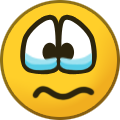
-

-
nfo: [Hidden Content] N10-008 Domains 1.0 Networking Fundamentals 24% 2.0 Network Implementations 19% 3.0 Network Operations 16% 4.0 Network Security 19% 5.0 Network Troubleshooting 22% Certification Exam Objectives : [Hidden Content]-(2-0) [Hidden Content] EnJoY !
- 14 replies
-
- 116
-

-

-
NETWORK ENGINEER MASTER CLASS.pdf
- 11 replies
-
- 88
-

-

-

-
- Network
- networking
-
(and 1 more)
Tagged with:
-
CompTIA Network+ N10-008 Complete Video Course [35+ hours] Copyright 2022 [Hidden Content] info : [Hidden Content] Exam objectives : 1.0 Networking Concepts 23% 2.0 Infrastructure 18% 3.0 Network Operations 17% 4.0 Network Security 20% 5.0 Network Troubleshooting and Tools 22% R :[Hidden Content] Enjoy
- 14 replies
-
- 117
-

-

-

-
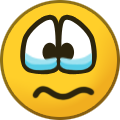
-
CBT Nuggets N10-006 Domains 1.0 Network Architecture (22%) 2.0 Network Operations (20%) 3.0 Network Security (18%) 4.0 Troubleshooting (24%) 5.0 Network Security (19%) [Hidden Content]
-
[FREE BOOK] CompTIA® Network+ N10-008 Exam Cram - Author: Emmett Dulaney [Hidden Content] XXXXX READ THE RULES BEFORE POSTING ORELSE GET BANNED
- 8 replies
-
- 43
-

-

-

-
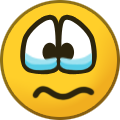
-
- CompTIA A+
- Comptia
-
(and 4 more)
Tagged with:
-
Linux Fundamentals for Network Engineers Course Duration 7h 39m Difficulty Level novice info : https://my.ine.com/Development/courses/6057e3f0/linux-fundamentals-for-network-engineers [hide] https://mega.nz/file/nOJy1DpT 65DZD4uQ_7rST2ufXOIxhSPtmI71BL6RR2xQFB55TZ4 [/hide] ! ! 🙂 Kali Diaskedasi ( enjoy ) 🙂 ! !
- 14 replies
-
- 181
-

-

-

-

-
[Hidden Content]
-
[Hidden Content]
-
[Hidden Content]
- 12 replies
-
- 130
-

-

-
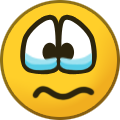
-

-
[Hidden Content]
-
CBT Nuggets N10-007 Domains Infrastructure (18%) Network Security (20%) Network Operations (17%) Networking Concepts (23%) Network Troubleshooting and Tools (22%) [Hidden Content]
- 9 replies
-
- 24
-

-

-
[Hidden Content]
-
Can anyone please upload Udemy's course "AWS Networking Design - In depth" by Marwan Alshawi? This will be really helpful, thanks Udemy course link: [Hidden Content]
- 9 replies
-
- 126
-

-

-

-
- aws
- Network Design
-
(and 2 more)
Tagged with:
-
CBT Nuggets N10-005 Domains 1.0 Network Concepts (21%) 2.0 Network Installation and Configuration (23%) 3.0 Network Media and Topologies (17%) 4.0 Network Management (20%) 5.0 Industry standards, practices, and network theory (16%) [Hidden Content]
- 1 reply
-
- 7
-

-

-
[Hidden Content]




.thumb.jpeg.ec734ac03536859075dff05098ba6f37.jpeg)
