Search the Community
Showing results for tags 'ISE'.
-
Hi, could anyone share the LabMinutes cources about ISE 3.0 Thank you for any help.
-
Hello everyone. I am trying to implement dot1x in eve-ng. I do the config on ISE and switch and when I try to configure windows supplicant I cannot figure out why things do not happen as they should! For example, I select User Authentication in dot1x settings in Windows but the popup doesn't appear to ask me about the credentials. The switch sends MAC address as username which is OK for the first step since I have enabled MAB but even when I disable MAB, switch only sends MAC address as username. Here is the switch configuration: SW1#sh run Building configuration... Current configuration : 3231 bytes ! ! Last configuration change at 11:53:46 EET Sat Jul 2 2022 ! version 15.2 service timestamps debug datetime msec service timestamps log datetime msec no service password-encryption service compress-config ! hostname SW1 ! boot-start-marker boot-end-marker ! ! ! aaa new-model ! ! aaa group server radius DOT1X_AUTHENTICATION server name ISE-A server name ISE-B ! aaa authentication dot1x default group DOT1X_AUTHENTICATION aaa authorization network default group DOT1X_AUTHENTICATION aaa accounting update newinfo aaa accounting dot1x default start-stop group DOT1X_AUTHENTICATION ! ! ! ! ! aaa server radius dynamic-author client 10.10.100.101 server-key Cisco123 client 10.10.100.102 server-key Cisco123 ! aaa session-id common clock timezone EET 2 0 ! ! ! ! ! ! ip dhcp-relay source-interface Ethernet0/0 ! ! ip device tracking probe delay 15 ip cef ipv6 multicast rpf use-bgp no ipv6 cef authentication mac-move permit mab request format attribute 32 vlan access-vlan ! ! ! spanning-tree mode pvst spanning-tree extend system-id ! ! ! ! ! ! ! ! ! ! ! ! ! ! ! interface Ethernet0/0 switchport trunk encapsulation dot1q switchport mode trunk ! ! interface Ethernet0/1 description Connected to Win10 switchport mode access authentication event fail action next-method authentication event server dead action authorize vlan 1 authentication event server dead action authorize voice authentication event server alive action reinitialize authentication host-mode multi-domain authentication order mab dot1x authentication priority dot1x mab authentication port-control auto authentication periodic authentication timer reauthenticate server authentication violation restrict mab dot1x pae authenticator dot1x timeout tx-period 3 ! vlan 10 ! interface Vlan1 ip address 10.10.100.251 255.255.255.0 no shut ! interface Vlan10 ip address 10.10.10.254 255.255.255.0 no shut ! ip default-gateway 10.10.100.2 ip forward-protocol nd ! no ip http server ip http secure-server ! ip ssh server algorithm encryption aes128-ctr aes192-ctr aes256-ctr ip ssh client algorithm encryption aes128-ctr aes192-ctr aes256-ctr ! ip access-list extended PRE_AUTHENTICATED_DEVICES permit udp any eq bootpc any eq bootpc permit udp any any eq domain permit icmp any any permit udp any any eq tftp deny ip any any ! ! ! ! radius-server attribute 6 on-for-login-auth radius-server attribute 6 support-multiple radius-server attribute 8 include-in-access-req radius-server attribute 25 access-request include radius-server attribute 31 mac format ietf upper-case radius-server attribute 31 send nas-port-detail radius-server dead-criteria tries 3 radius-server key Cisco123 ! radius server ISE-A address ipv4 10.10.100.101 auth-port 1812 acct-port 1813 key Cisco123 ! radius server ISE-B address ipv4 10.10.100.102 auth-port 1812 acct-port 1813 key Cisco123 ! ! control-plane ! ! line con 0 logging synchronous line aux 0 line vty 0 4 ! ! ! end What should I do? What is wrong with the config or simulation environment?
- 3 replies
-
- 61
-

-

-

-

-
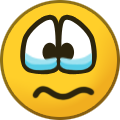
-
- ISE
- Cisco Security
-
(and 2 more)
Tagged with:

