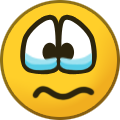benaster
Members-
Posts
4 -
Joined
-
Last visited
Recent Profile Visitors
The recent visitors block is disabled and is not being shown to other users.
benaster's Achievements
-
[OFFER] Palo Alto VM Pre-Licensed Eval 10.0.4
benaster replied to netkillui's topic in PALO ALTO NETWORKS SHARES
Yes. What you can do is override the default DENY rule for inter-zone, and in the Action tab, choose to "Log session at the end". -
[OFFER] Palo Alto VM Pre-Licensed Eval 10.0.4
benaster replied to netkillui's topic in PALO ALTO NETWORKS SHARES
Hi, one thing i noticed is that the VM is VERY VERY slow to start (on my laptop), even if i get the correct prompt, i cannot login at first, i wait for the web login page to be displayed to be sure the FW has fully started. Maybe it's what you're facing, just need some patience (or a stronger laptop). -
[OFFER] Palo Alto VM Pre-Licensed Eval 10.0.4
benaster replied to netkillui's topic in PALO ALTO NETWORKS SHARES
Hello @hfak the setting is for QEMU, so it should work with any VM of any kind. For your password problem, be sure to wait for the right login prompt : PA-VM login: Maybe check the keyboard is correctly mapped (try the password on the login prompt, for instance). Here are some screenshots of what i configured on my GNS3 for the VM, maybe it helps.- 239 replies
-
- 17
-

-

-
[OFFER] Palo Alto VM Pre-Licensed Eval 10.0.4
benaster replied to netkillui's topic in PALO ALTO NETWORKS SHARES
Hi, For the VMs shutting down, you probably need to prevent the NTP from getting the current time, by adding clock=vm setting (QEMU): -rtc base=2021-09-12,clock=vm Otherwise, in the console, you will see the ntpd service starting, and a few moments after the system shutting down. Also, you need to wait for the right login prompt before authenticating using admin/admin credentials : vm login: --> still booting PA-HDF login: --> still booting PA-VM login: --> Now you can login Check the serial, it should not be "unknown" > show system info | match serial If it is, you messed up with the license (do not add CPUs, for instance). To see the license information : admin@PA-VM> request license info Current GMT Date: September 12, 2021 License entry: Feature: PA-VM Description: Standard capacity 30-day eval License Authcode: Expires: Never Expired?: no License entry: Feature: SD WAN Description: License to enable SD WAN feature 30-day eval License Authcode: Expires: Never Expired?: no Base license: PA-VM License entry: Feature: DNS Security Description: Palo Alto Networks DNS Security 30-day eval License Authcode: Expires: Never Expired?: no Base license: PA-VM License entry: Feature: Threat Prevention Description: Threat Prevention 30-day eval License Authcode: Expires: Never Expired?: no Base license: PA-VM License entry: Feature: GlobalProtect Gateway Description: GlobalProtect Gateway 30-day eval License Authcode: Expires: Never Expired?: no Base license: PA-VM License entry: Feature: PAN-DB URL Filtering Description: Palo Alto Networks URL Filtering 30-day eval License Authcode: Expires: Never Expired?: no Base license: PA-VM License entry: Feature: WildFire License Description: WildFire signature feed, integrated WildFire logs, WildFire API 30-day eval License Authcode: Expires: Never Expired?: no Base license: PA-VM- 239 replies
-
- 79
-

-

-

-