
snaz
Members-
Posts
22 -
Joined
-
Last visited
Recent Profile Visitors
The recent visitors block is disabled and is not being shown to other users.
snaz's Achievements
-
Am not the original uploader. Credit goes to the original uploader. Tnx. [Hidden Content]
- 3 replies
-
- 28
-

-

-
[Req] Looking for CME-COMPLETE-FILESET-14.1.tar
snaz replied to syscon411's topic in CCNA Enterprise Infrastructure
Sorry, the one I found was v12 only which you can find at the link I already shared above. Thanks. -
[Req] Looking for CME-COMPLETE-FILESET-14.1.tar
snaz replied to syscon411's topic in CCNA Enterprise Infrastructure
The link is working just fine without any issue. -
[Req] Looking for CME-COMPLETE-FILESET-14.1.tar
snaz replied to syscon411's topic in CCNA Enterprise Infrastructure
Plz check the following post. Thanks. [Hidden Content]- 11 replies
-
- 46
-

-

-

-
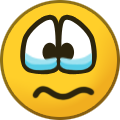
-
@syscon411or anyone who needs it (ucme v12). Hope this helps. Please grab while it lasts. Thanks. [Hidden Content]
- 16 replies
-
- 91
-

-

-

-
No problem. I thought you had already downloaded the file when you replied to the thread. If that's not the case then please let me know exactly what the issue is. Thanks.
-
@donami hope this helps. thanks. [Hidden Content]
- 2 replies
-
- 26
-

-
Just trying to help as Mr. Who has been away for a while. Please grab from below while it lasts. Thanks. [Hidden Content]
-
It may vary based on the version of SCRT you are using. There are two steps. 1. You need to open the Secure CRT and go to Options->Global Options... Then go to General->Configuration Paths. Once there, you need to copy or note the configuration path under Configuration Folder. It will be something like this C:\Users\...\AppData\Roaming\VanDyke\Config Now go to that Config folder and if you do not see the Keywords folder there then you can paste the Lab Highlights.ini file in here. If the Keywords folder is present then you need to go to the Keywords folder and put the .ini file there. First step completes here. 2. You can do this for any session. Using Default as an example here. Go to Options->Edit Default Session... -> Keyword Highlighting -> List Name (Click the drop down and select the .ini file that will be listed there) The above process is shown in details in the following url. Hope this helps. Thanks. [Hidden Content]
- 13 replies
-
- 58
-

-

-

-
REQ cmterm-devicepack12.5.1.16068-1.cop.sha512
snaz replied to deadmaster's topic in CCNP Collaboration
Please try now and let me know if you still are having issues. Thanks. -
@deadmasterPlease try now and let me know if you still are having issues. Thanks.
-
REQ cmterm-devicepack12.5.1.16068-1.cop.sha512
snaz replied to deadmaster's topic in CCNP Collaboration
Please find it here. Thanks. [Hidden Content] -
@deadmasterand whoever finds it useful. Thanks. [Hidden Content]
- 3 replies
-
- 26
-

-

-

-
Java 24 hr training. [Hidden Content] [Hidden Content]
- 3 replies
-
- 43
-

-

-
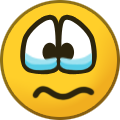
-

-
Open VPN in Linux. [Hidden Content]
- 10 replies
-
- 133
-

-

